Tools
IEmesh is a tool for creating geometry data (nodes and elements) for the ELF series.
Support functions are used to create scripts and convert them to shape data.
Shape data: Model shape (mesh) data (meg file) described by nodes and elements.
Script: A text (mei file) that describes commands and parameters to generate shape data.
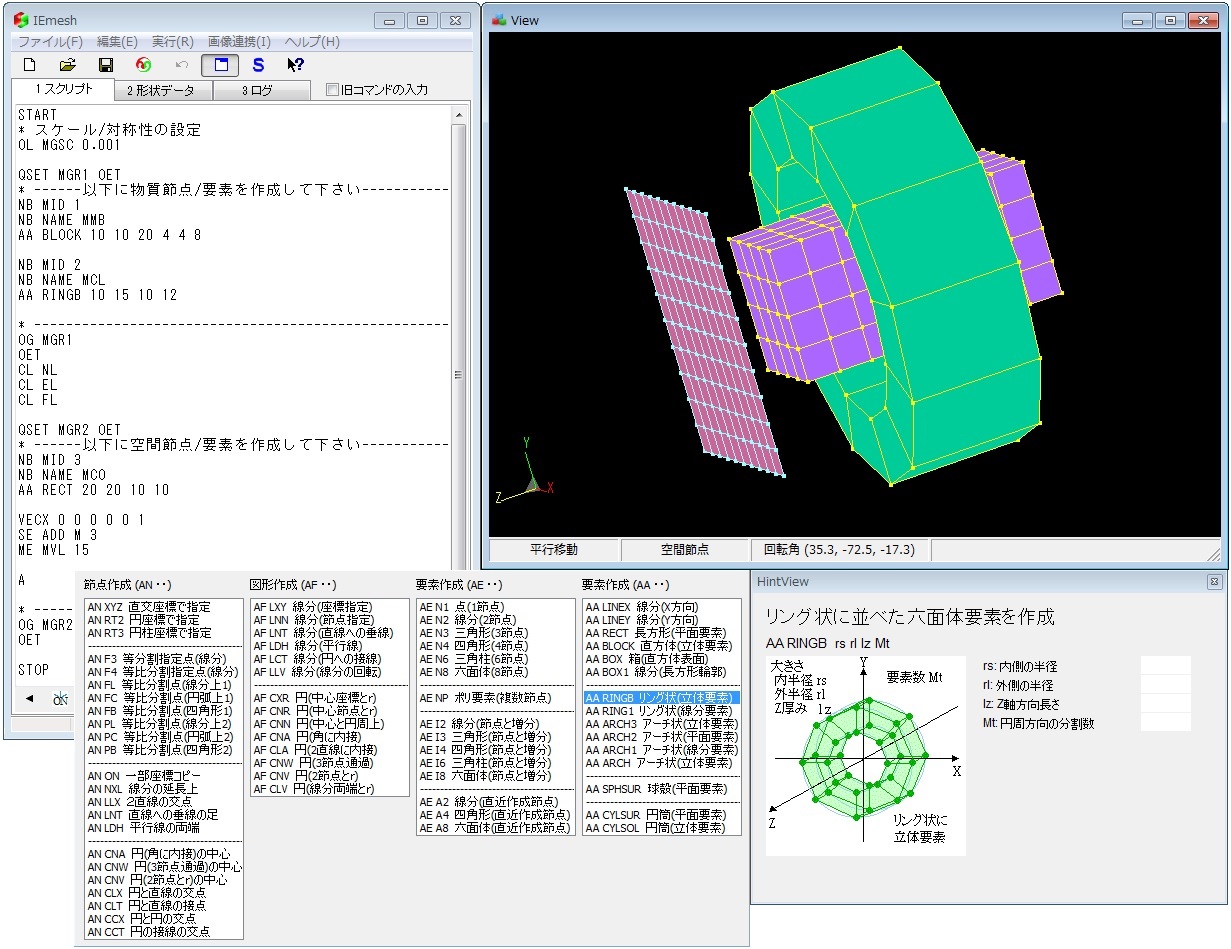
Powerful support functions make it easy to create complex shapes.
Enter the script by looking at the command filter or hint view, add one line, press the button to refresh the View screen, and check the model geometry.
You can also rewrite the script parameters and press the button to check the model shape.
You can also use the mouse to click on nodes and elements in the View screen to send them to the script.
There are two modes: one for easy creation for first-time users and one for quick creation.
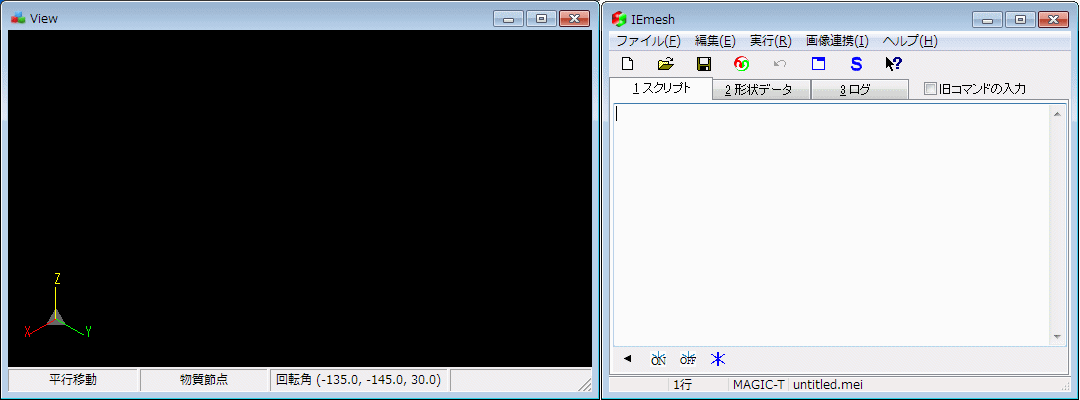
Scripts are entered one line at a time while viewing the shape.
Command headers are entered by clicking on the classified menu.
You can also use 1 to 3 characters in the header to narrow down the candidates for input.
Parameters are entered while viewing the hint view.
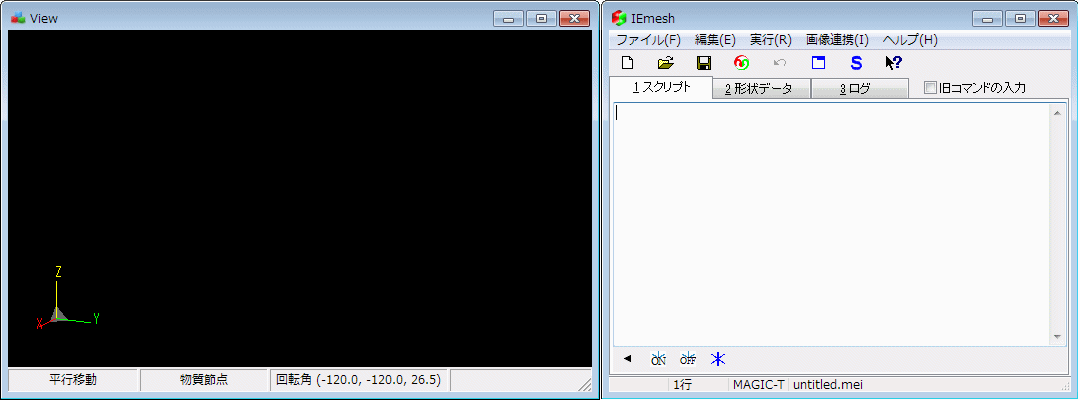
There are various commands to create rectangles, coils, arch shapes, etc.
With only 6 lines of commands, you can create shapes like this.
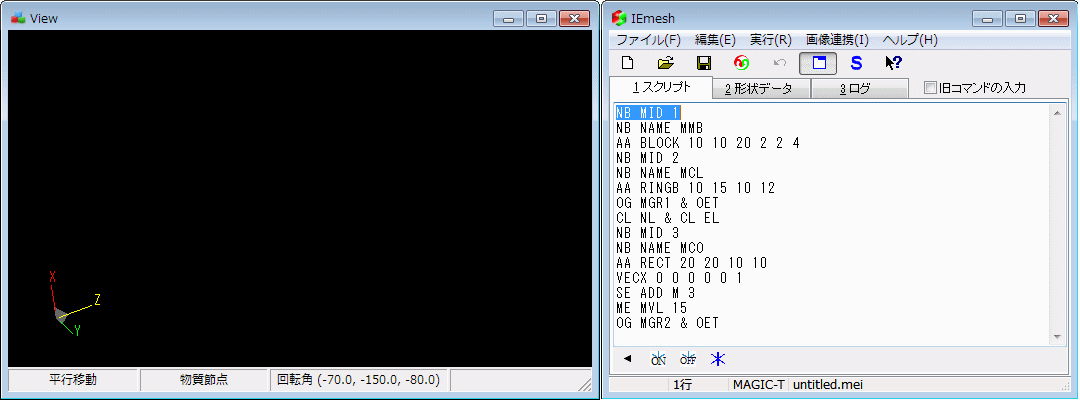
It has the function to execute the script step by step, allowing you to check one line at a time.
If the desired shape cannot be obtained, it is easy to find the location of the cause.
variables and mathematical expressions.
You can write variables and mathematical expressions in the parameters.
Auto-Mesh function is available.
Mesh Division of the area enclosed by the line elements into multiple rectangular elements by auto-mesh.
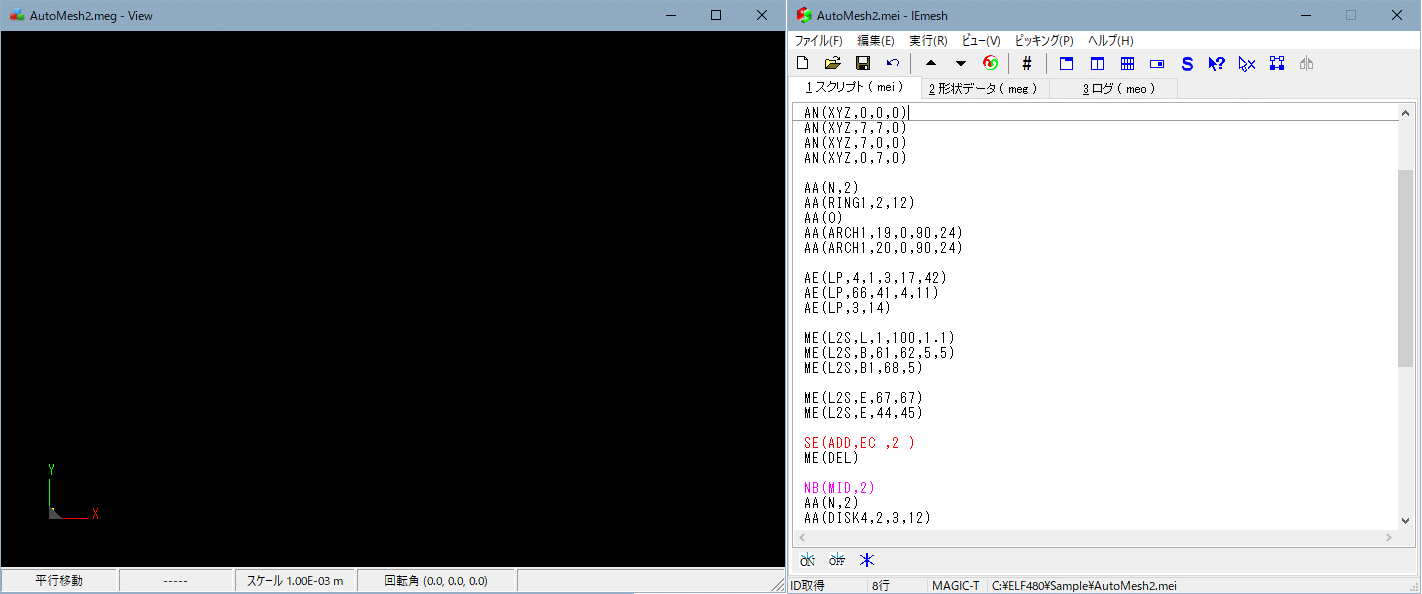
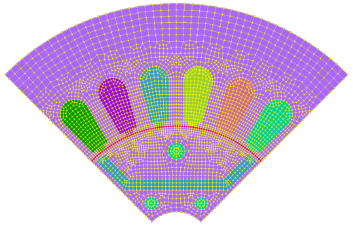
Nastran, Universal, and Neutral files can also be imported.
The nodes and elements in these files can be imported and modified for ELF.
No need to be aware of the direction of the elements when creating the geometry.
Easily change the direction of current elements, magnet elements, and stress calculation elements.
Element names and material numbers can be changed at once.
After nodes and elements have been imported from other software, the element names and element directions can be changed.
Script reuse makes it easy to create models with similar geometry.
The procedure for creating the geometry data is saved in the script so it can be reused for similar models.
The dimensions and number of divisions of the model geometry can be changed at once by rewriting the numerical values of variables.
Frequently used shapes can be reused by putting them in subroutine form.
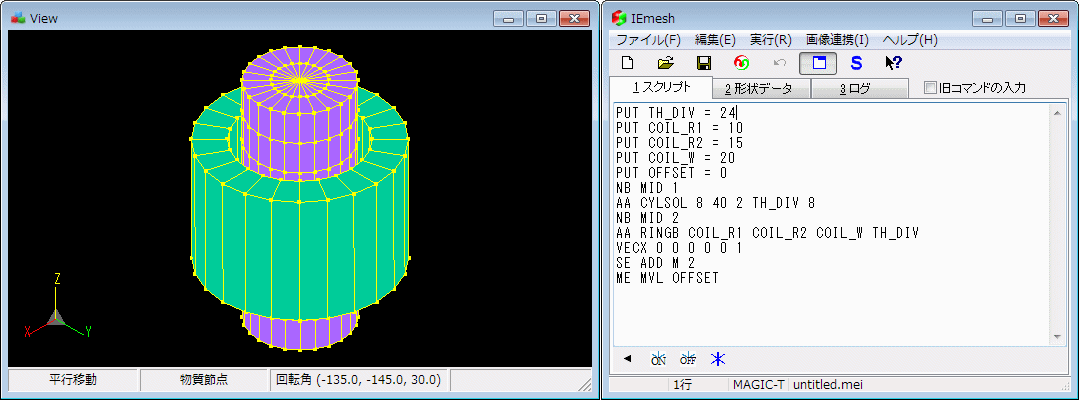
The dimensions, position and number of divisions of the model can be easily changed by rewriting the numerical values of the variables.
a:4457 t:2 y:0